Guide to logging a support ticket
Send an e-mail to servicedesk@numata.co describing your problem/request or,
If you have no internet access, dial:
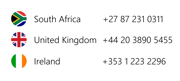
And press "1" for support
If you have an after-hours support SLA, follow the above procedure from steps 1 to 2 and press "9" to be connected to a standby engineer.
No matter what your IT problem or request is - how big, small, or urgent - if you don't report it by one of these options, you will experience service delays.
How long should I wait for a response or assistance?
Once you have reported an issue, we will assign a priority level to your incident. Upon receipt of your email or call, our ticketing system will issue you with a reference number, after which a support engineer will begin investigating your issue within the following timeframes:

Granting remote access for support
You will receive the following prompt on your computer screen before a Numata Support Engineer can start a remote session to assist you with your request:

Click “Approve” for the engineer to gain access to your desktop and allow him/her the necessary time and assistance to troubleshoot and resolve your problem. Once the engineer is done, they will terminate the remote session.
What if the severity of your incident increases or you do not get a response within the anticipated time?
Simply click the escalate link in your ticket reference e-mail, and hit send:
Guidelines for ticket resolution and feedback
Step 1. Once your ticket has been resolved, you will get the following confirmation:
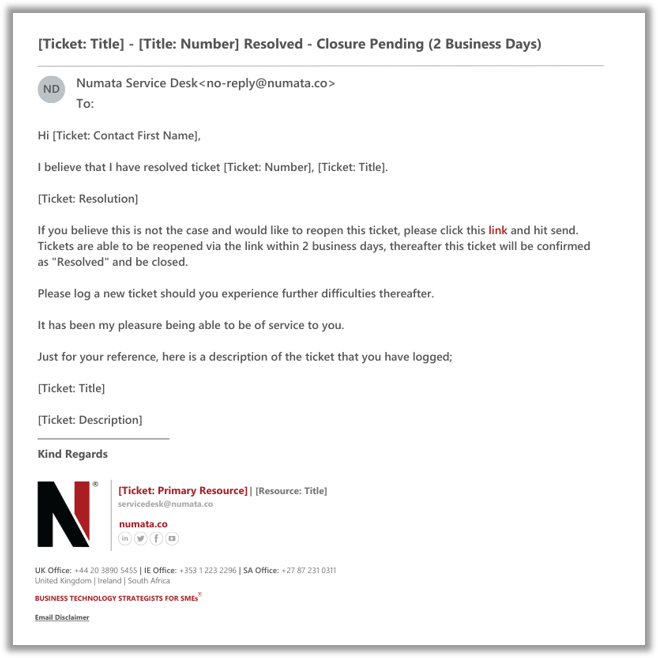
Step 2. When you use the link above to re-open the ticket within 2 days, you will get the following acknowledgement:
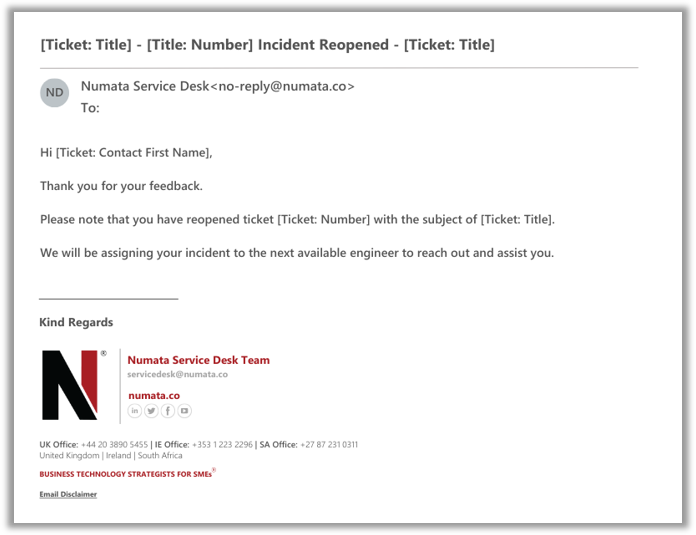
Step 3. If you attempt to reopen the ticket after two days, you will get the following acknowledgement:
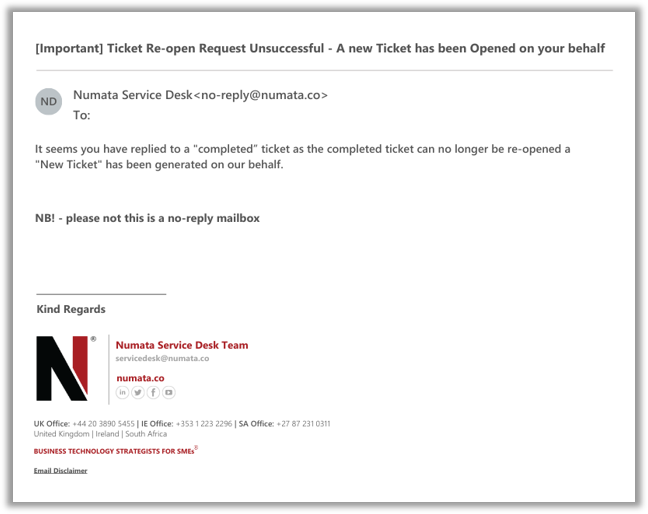
This requires that you log a new ticket, with servicedesk@numata.co - as from Step 1 at the top.
Step 4. Once your ticket is satisfactorily resolved, you will get a request to rate the attending engineer's service:
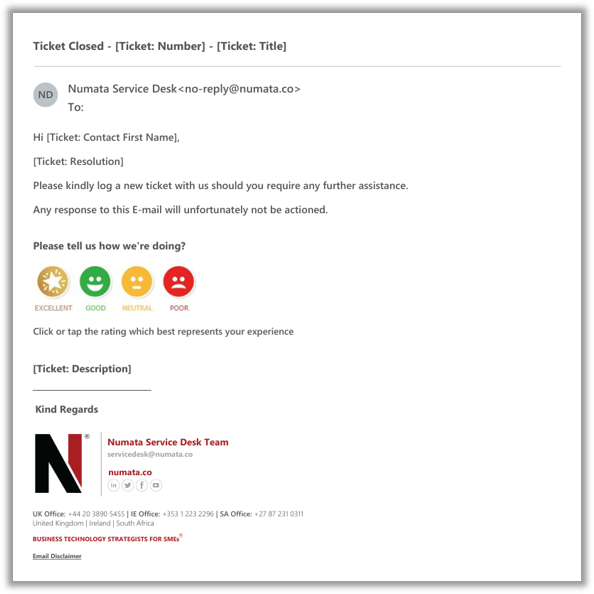
This is very important, to give us feedback and help improve our service delivery to you. It only takes a second. So please give us your honest rating, irrespective of whether it was good or bad. It helps us identify any service delivery gaps. And what skills or training our staff might require.
A few things to remember:
- Please do not log multiple tickets per incident. It will not speed things up. In fact, it will be counterproductive.
- For users who experience the same incident, please log a separate ticket for each user.
- We are contracted to your company on a performance basis.
- Every IT support interaction is recorded, timed, tracked and reported to management in a monthly report - including all ticket communications by all ticket participants.
- Once your ticket has been resolved and closed, you might get asked to complete a quick electronic survey. Please help us improve our service – it only takes a minute.
- For assistance outside the scope of everyday IT support (like purchases or project work) approvals may be required in line with your company’s operational procedures and policies. Where provided, your company’s policies allow us to monitor abuse of the company’s network, internet and IT systems.
- Our support comprises remote and onsite services. We will never invade your privacy without your knowledge or consent.
